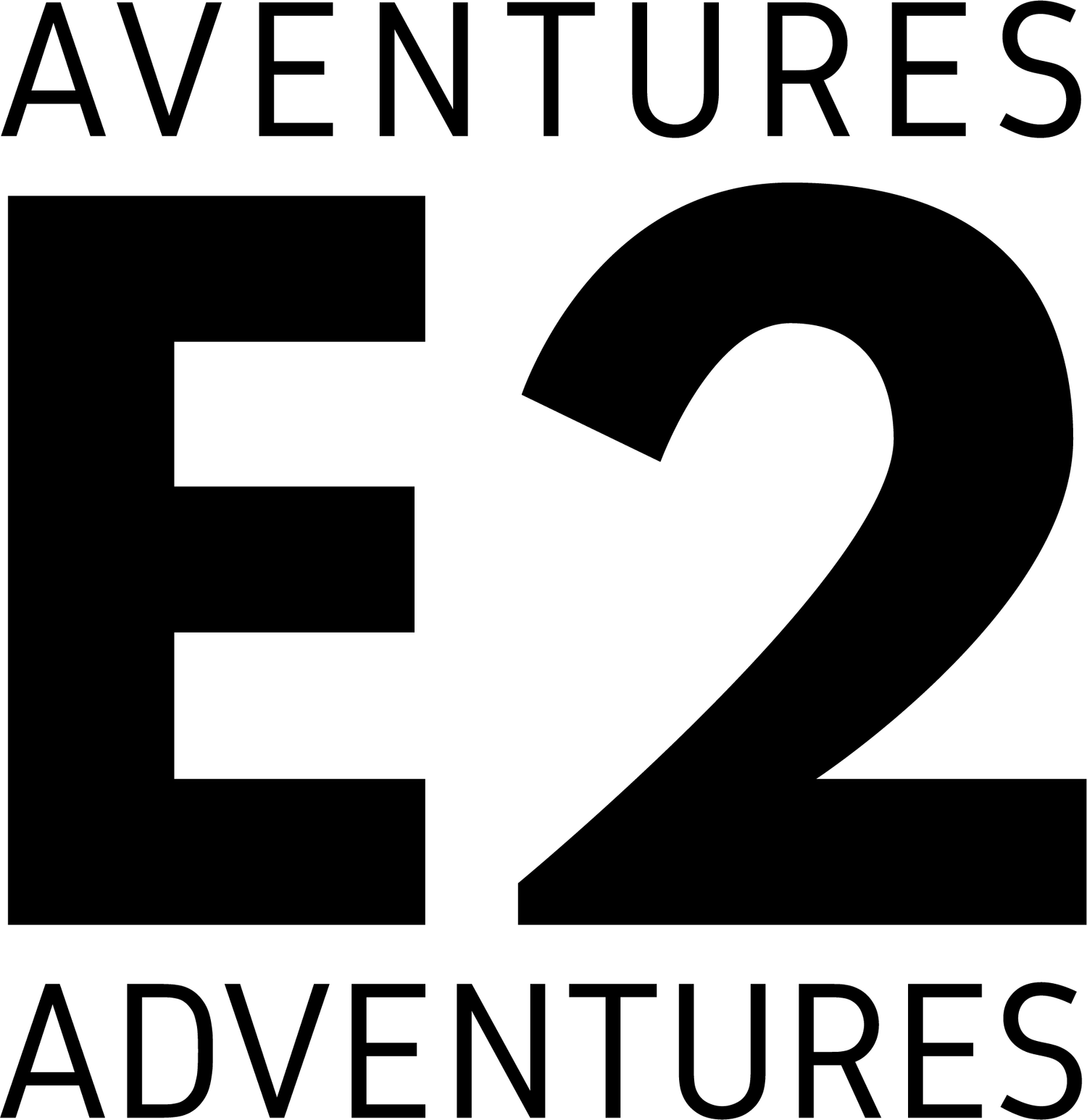How It Works
Livestreamed, interactive, curriculum-aligned adventures
All our events are live, online, and in real-time. No downloads, simply click on the links and go!
Designed for students grades 6 to 12, our events:
Last one hour and feature in-depth visits to two to three dynamic locations, in real-time.
Features real-time Q&A, polling and other engaging interactive activities provided by on-site experts and our events team to keep everyone engaged.
Can be accessed through any computer, tablet or mobile device.
Comes with educational resource materials prepared by our team that connects the event to every main discipline, so any teacher can easily integrate it into their classroom learning pre-, during, and post-experience.
To participate in our events, you and your students must be able to:
A) Receive emails from our email provider Mailchimp (to receive the access links for the event)
B) Receive emails from and access our interactions platform Slido (to interact with onsite experts throughout the event)
C) Access YouTube (to watch the live broadcasts of the event)
D) Access Google Forms (to share your feedback after the event)
** We strongly recommend that you consult your school or school board’s IT department immediately after registering for an event to ensure that that is the case, as these sites are sometimes blocked by school networks. **
Seamless Registration
Registering is quick and easy. Go to our Events Schedule page (here) to view all our upcoming trips, and decide which events you’d like to attend. Once that’s done, click on the “Sign up” button on any of the field trip pages to access that event’s Sign Up page.
Select the event option you’d like to register for (live or asynchronous, see below), and fill out the registration form. We make sure you get all the information you need after that, and we take care of the rest!
Clear and Simple Participation
Once your registration is confirmed, we send you an email with:
A link to our YouTube livestream, which you can access on the day of to watch and listen to the event,
A link to our exclusive Slido site, which you and your students can access before the event. They’ll have to log in with their school email to access it, and from there can enjoy the full experience.
A link to the pedagogical materials related to that event, a cross-curricular document connects the trip to every main discipline. You can use it to prepare your students for the trip and easily integrate the trip into your classroom learning pre-, during, and post-experience!
What is Youtube Live?
YouTube Live is a feature of Youtube which allow you and your class to watch and listen to our livestream of the event in real time.
What is Slido?
Slido lets you and your class ask the onsite experts questions about anything you see or hear during the event, and engage with multiple choice questions, polls, and word clouds provided by our team.
Setting up for the event
Live Event (in class)
If you’re participating in one of our live events in class with your students, here’s what you’ll want to do:
In advance of the event, share the Slido link with your students via email, and make sure they can access it (contact your school’s IT department if they can’t!).
Up to 30 minutes before start-time, open the YouTube link on your classroom computer, and broadcast the stream through your classroom projector.
Also up to 30 minutes before start-time, open the Slido link on your device (smartphone, tablet or laptop) and have your students do the same, using your school email to access the Slido - without it, you’re missing a key aspect of the experience!
Enjoy
** If your students can’t access Slido themselves, we recommend that you open Slido on your device and enter questions from the students throughout the event! **
Live Event (students at home)
If you’re participating in one of our live events while your s
tudents are following along at home, here’s what you’ll want to do:
In advance of the event, share both the YouTube and Slido links with your students via email, and make sure they can access them.
Using whatever video communications app your school or board uses (Zoom, Microsoft Teams, Google Meet, etc.), start a call with your students before the event; you can use this space to chat with your students and all enjoy the experience together!
Up to 30 minutes before start-time, ask your students to open the YouTube link on their computers (or other device), and have them watch it in a different window.
Also up to 30 minutes before start-time, open the Slido link on a seperate device from the one you’re using the view the event (smartphone, tablet or laptop) and have your students do the same, using your school emails to access the Slido.
When the event goes live, have everyone in the video call go on “mute.”
Enjoy!
Asynchronous Event
(in class)
*As a reminder, the asynchronous option is available for all our adventures, to be used if you and your students cannot make it to the time and date of the live event. It includes everything we normally offer in an adventure, minus the Slido interaction, and can be viewed from the Monday after the live event has aired to the Friday of that same week. Registration for asynchronous participation must be completed by the Sunday before the asychronous video is made available.
If you’re participating in one of our events using the asynchronous option in class with your students, here’s what you’ll want to do:
Whenever you decide to view the asynchronous event (within the week after the event), open the YouTube link on your classroom computer, and broadcast the stream through your classroom projector.
Enjoy!
Have some more questions that we weren’t able to get to here? Register for a live Q&A session with our team!
If you’re still stumped, feel free to contact us at info@e2adventures.com.